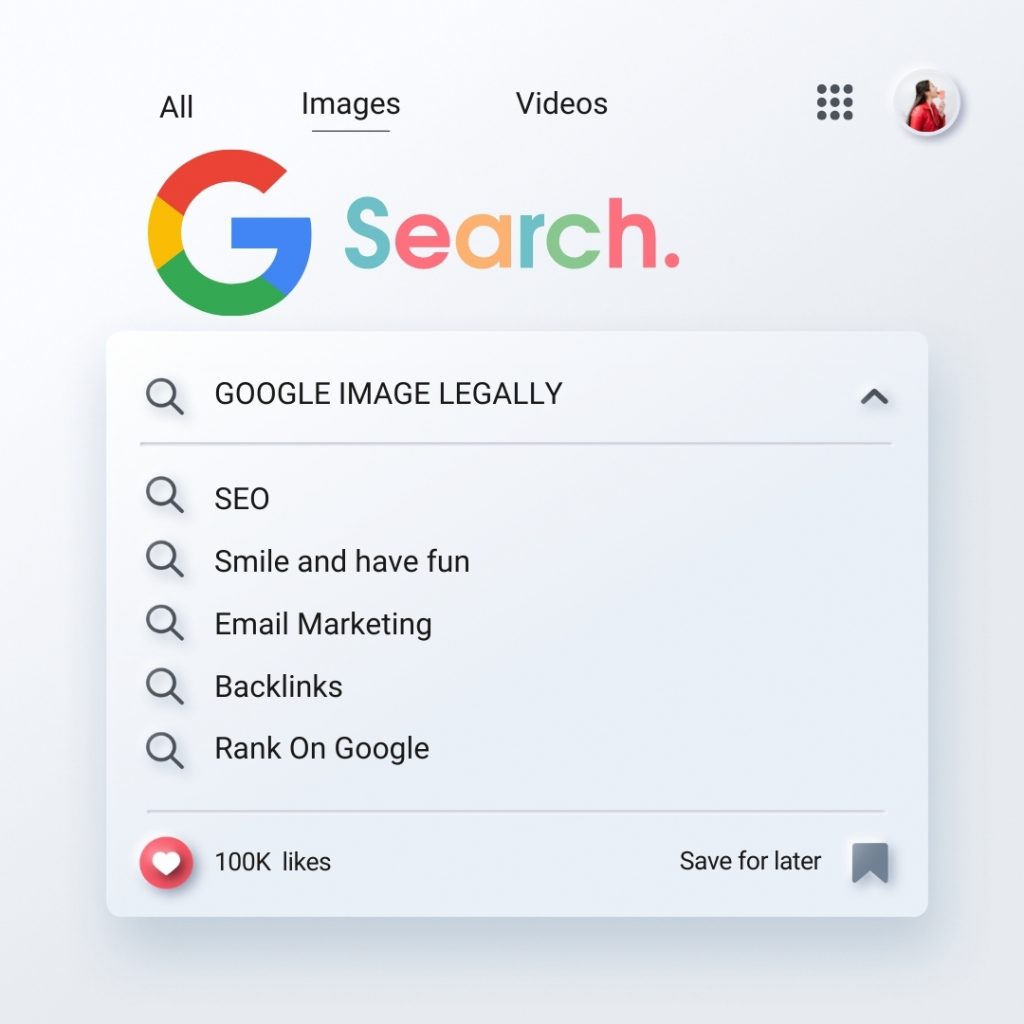Table of Contents
You’ve just found an incredible image on Google, but you’re unsure whether it’s free to use or copyrighted. What should you do? Well, that’s an issue that we will discuss in this article about using Google images legally without any copyright troubles!
The truth is that copyright rules are complicated, and it can be challenging to find out if an image is genuinely free for your personal or commercial projects. If you’re using many photos from the search engine, it’s best to have a good understanding of what’s allowed.
Our goal with this article is to explain how Google Images works and give you some safe practices for finding copyright-free photos that will work within your website or business project.
Before we get into the matter, let’s review some fundamentals!
What is the definition of an image?
This can be pretty broad and encompasses paintings, sculptures, and what we call “photographs” – two-dimensional works of art created by capturing light.
As long as it is an image or a picture with some artistry, then the law applies. What we see online, such as photos and logos, is protected under copyright law.
If you upload these images onto your website and someone else uses them illegally, you could be sued for copyright infringement.
What are copyright laws?
Copyright is a legal right that protects creative works against unauthorized copying or use. The copyright owner has exclusive rights to the work, which may be sold, shown in public, or even modified – unless permitted by the copyright owner.
Copyright law was developed because authors wouldn’t get paid for their creations without it, and the creation of new works would essentially be halted. Now that everyone can copy digital content, it’s a pretty vital law to have in place.
So, to clarify: if you’re unsure whether something is copyrighted or not, it probably is.
What if I found it on Google Images? Is this okay to use?
Actually, no – it’s not okay at all! You have to ask permission from the copyright owner or risk being sued. If you’re thinking, “but how would they know about my blog?” there are ways that the owner can find out about their work being used.
What is the best way to find images for free?
This is what you are asked when you tell someone that Google Images contains millions of copyrighted photos, illustrations, clip art, and other graphics. When making presentations, documents, or web pages attractive, it is widespread to use images as decoration for text. Unfortunately, most people don’t realize that this practice could lead to liability for copyright infringement in many countries.
Today, it is elementary to find image banks, stock photo agencies, and royalty-free websites that offer millions of images for any use. However, it is not always clear if and where they can be used without infringing on someone else’s copyrights and paying license fees or royalties.
Here are seven ways to find and use Google images legally without breaking copyright law!
7 BEST PRACTICES FOR USING GOOGLE IMAGE LEGALLY
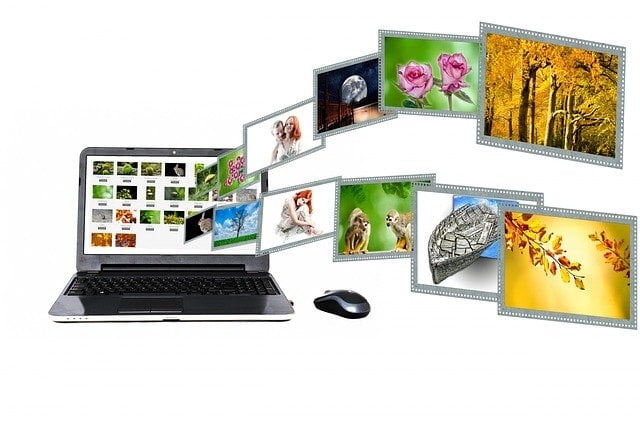
Be Careful When Downloading Images from Google Images
In many countries, copying an image to your computer without permission or license constitutes copyright infringement. To avoid liability, it is recommended to use the ‘Site’ option in Google Images.
This will search only within the Google domains you have specified. Using the ‘Search Tools’ option, “usage rights” can be selected to indicate how you plan to use any images returned by your search query.
Once you find an image that interests you, click on it and then select “Search Tools” > “Usage Rights”. A drop-down menu will appear. Check the box for the type of use you wish to make of this image, and then click “Advanced Search.” It is recommended that you check all three boxes regarding usage rights.
The first indicates that the image is downloaded for private viewing only, and images downloaded for editorial use may be used in magazines, newspapers, books, films, or television. The third type of usage right allows you to use the image on a website.
Linking to Images
The more images are linked to the Internet, the better for Google Images’ search engine. However, it is recommended to link only to an image’s source page and Google cache and not directly to the images.
By linking only to the source page of an image, it will be easier for you to justify that your use was fair, as it is difficult for a copyright owner to determine who unauthorisedly linked or not linked their image if they can even find out at all.
Using Google Images as Background on Your Website or Blog
In some countries, using Google images legally as a background on your website or blog could be a precautionary measure. It is not uncommon for copyright holders to find their images used this way and send a DMCA takedown notice.
However, it is still better than using the images directly on your website or blog. You can attribute the background under the “Site” option in Google.
Images to their originator, photographer, illustrator, etc. The image will then appear with a link back to their site, which raises awareness of their work and could result in future business.
Contact the Copyright Owner
Often the owner of an image doesn’t mind if their images are used for personal or educational purposes. If you find an image that interests you on Google Images, click on “Advanced Search” and select one usage right.
Copy and paste this information to the copyright owners who you contact. Be aware, however, that sometimes copyright owners might be willing to let
you use their images for free, but this isn’t always the case.
Finding Images under Public Domain and Creative Commons
Many talented photographers and other image creators make their work available under the public domain or creative commons licenses. Public
domain images are not copyrighted and can be used by anyone without restrictions. Creative Commons is a non-profit organization that provides licenses for the unrestricted use of many types of content like articles, videos, photos, etc.
For example, you might need to provide credit to the photographer under some CC license if you use their work, but you don’t have to pay them.
Many creative commons licenses are also non-exclusive, so the copyright holder allows you to share their work with others. A creative Commons license allows for commercial use of an image!
Using Google Filters
The great thing about Google Images is that it offers filters that make it much easier to find the images you are looking for. You can filter your
results by size, type, color, and usage rights. This means that you can be sure that you are using the images legally. Here are the five steps to using Google images legally:
● Use the Advanced Search feature on Google Images. This will allow you to filter your results by usage rights.
● Select the USAGE RIGHTS that you need. There are a variety of options, including for personal and commercial use, as well as for modification and redistribution.
● Filter your results by size, color, and other factors. This will help you find the right image for your needs.
● Download the image and use it in your work.
● Cite the source of the image if required by your school or workplace. This will credit the image’s creator and ensure that you are using Google Images legally.
Find and Use Free Stock Photography Sites
Free stock photography websites are an excellent resource for people looking to find images. You may pay for certain services, but there will be
no restrictions on how you use the photos if so. Many of these sites offer free membership even if they charge fees for particular services.
Here is a list of 8 free stock photo sites! Free Stock Photos: 8 Amazing Sites
Free photos are great, but good free images that are also HD can be difficult to find. We provide you with eight excellent sites that will keep you well-stocked with high-quality images for your blog posts, projects, and presentations.
Picjumbo
PicJumbo is an extensive website with free photos perfect for personal and commercial use. You can search by keyword, color palette,
type of photo (urban/nature), popular tags, and license. The site updates new images weekly, so you’ll likely find the picture you need. Please note that these photos are free to use, but they require attribution.
Little Visuals
Little Visuals is another excellent website with stunning photos of nature, urban life, plants, and more. The nature photos are unique, and all can be used for free without attribution. This site does not regularly update, so the photo selection may not be as large as other sites, but it’s still worth checking out.
Pixabay
Next on the list is another well-known website, Pixabay. It is a website that offers users royalty-free pictures, videos, and vectors for public use. The images and videos on Pixabay are available for anyone to use, royalty-free. This means that users do not need to pay to use the images and videos, and they can use them for any purpose they like. The only requirement is that the user credit Pixabay when using the images or videos.
Pixabay also offers vectors, which are essentially line drawings. Vectors are different from images because they can be infinitely reproduced, meaning nobody will ever run out of them. On Pixabay, you’ll find a vast library of vector images created by users.
Snapwire Snaps
Snaps is a very popular website with beautiful stock photos worldwide. It is organized by categories, tags, color palette, and type of photo. Some photos are free for commercial use with attribution, or you can download them directly in a zip file. If you want to support Snapwire Snaps, check out their Patreon campaign!
Unsplash
If you’re looking for high-quality photos that you can use without restrictions, Unsplash is another great place to find them. Unsplash is a website that provides high-resolution, copyright-free images for free use by anyone.
The photos on the site are contributed by a community of photographers who want to share their work with the world. The photos on Unsplash can be used for any purpose, including commercial use. There are no restrictions on using the images, and you don’t need to ask for permission or credit the photographer.
Gratisography
Breaking away from the nature-centric photos in the previous sites, Gratisography offers creative free images of people (i.e., moms with kids)
and objects (i.e., food) for your commercial use. This site does not update regularly, but the photos are high quality and give you what you need if searching for specific topics.
StockSnap
StockSnap is a fantastic website that offers free stock photos in all categories (i.e., nature, travel). There are many high-quality images to choose from, and they regularly update with new ones. Unlike Picjumbo, the photos do not require attribution when used for commercial purposes (however, you should still give credit when possible).
Adobe Stock
Adobe Stock, launched last year as a stock photo library for Creative Cloud members, is now available to everyone. The Adobe Stock library has over 60 million images and videos, more than any other stock photo library. The library is also searchable by keyword, photographer name, or company. You can also browse by collection or theme. The quality of the images in the Adobe Stock library is very high.
This is because Adobe has a team of image reviewers who ensure the images are high-quality. Images are also available in different resolutions for print, web, or mobile use.
Wrapping it up!
Images are a powerful tool for driving traffic to your website, but they can also be abused. The best way to use this free resource responsibly is by complying with the law and respecting copyright laws. With these guidelines in mind, you should have no problem finding great images that are legally compliant. Remember to use Google Images legally, and be mindful of copyright law when using images in your work. If you have any questions, please reach out to us!