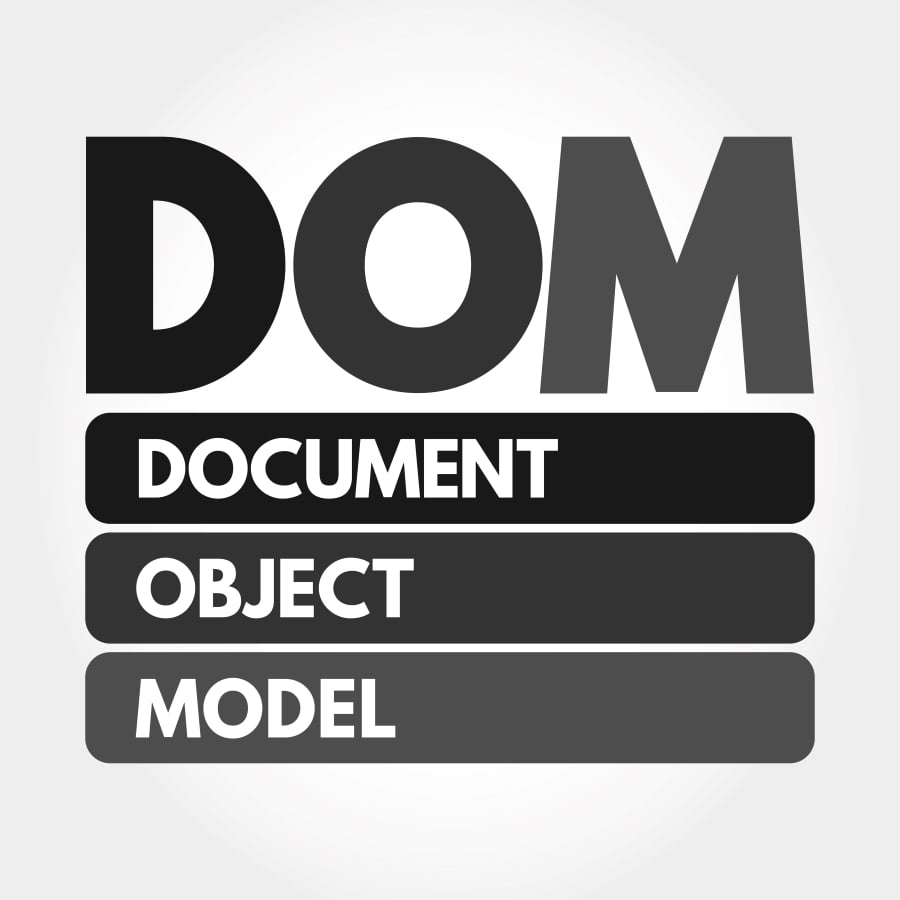Table of Contents
ToggleThe DOM is the most important technology in your browser today. It’s what makes the web what it is. The DOM gives you access to all of the document objects on a webpage and lets you change them for any reason you want. You might use it to add or remove content, apply styles to an element, create animations with JavaScript – anything! This post will explore the DOM definition, what it does, how it works with JavaScript, and what more there is to know about one of the most important parts of web development.
What is DOM?
The Document Object Model (DOM) is a programming interface for HTML and XML documents. It represents the page so that programs can change the document structure, style, and content. The DOM allows you to use different languages such as PHP or JavaScript with your project without having to learn another language like Ruby on Rails because it’s using an API-driven web paradigm which means anything in this model will be structured similarly through code regardless of whether its Javascript, C#, JAVA or any other language out there.
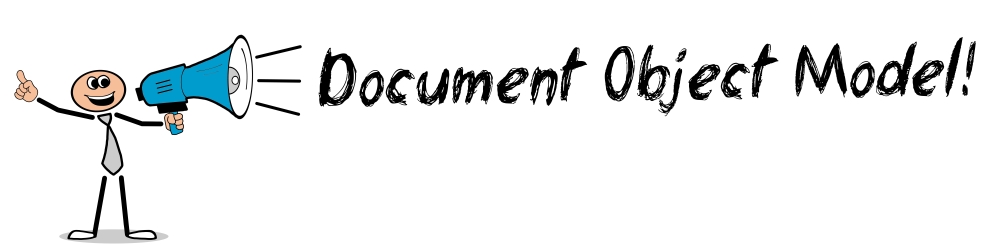
A web page is a document that can be displayed in the browser window and shown on your computer screen. It’s always just one single document, but it comes in different formats: HTML or source code. This DOM (Document Object Model) represents an object-oriented representation of the webpage so that you may manipulate it with JavaScript scripts – kind of like how Legos are objects, and we use Lego blocks to make them do what we want.
The W3C DOM and WHATWG DOM standards are implemented in most modern browsers. These two groups work to create the newest versions of web technologies, like HTML markup for building websites or CSS stylesheets that let you customize how your website looks. However, suppose you’re working on a project with lots of custom code written by developers who use these standards differently than others (especially when using older software). In that case, it can be tricky keeping things up-to-date because each browser’s implementation may differ slightly from what other people expect them to look like.
JavaScript and the DOM
JavaScript is a language that allows for creating interactive websites, dynamic frames, and smart applications. It was developed in 1995 as an easier way to code World Wide Web pages with HTML layouts. It can be used on its own or with other languages such as Java and ActionScript 3, which enhance certain features of web development like animation or video playback, respectively
JavaScript is one programming language among many others. Still, it has some distinct advantages over most modern computer languages because it’s designed specifically for creating interactivity rather than just storing information!
The JavaScript code that runs on a web page is responsible for making sense of the DOM and altering its properties. The two were initially intertwined, but eventually, they evolved into separate entities, overlapping functionality leftover from their earlier days.
In the beginning, JavaScript and the Document Object Model (DOM) were tightly intertwined; however, as time progressed, these two started to evolve separately or at least partially to overlap features such as how we access the content inside our webpage through HTML elements using CSS selectors which allows us to manipulate them via JS.
There is a standard way to access and manipulate your DOM, no matter the language. This concise example in Python demonstrates how you can easily modify its structural representation with ease!
Tim Berners-Lee designed the W3C Document Object Model (DOM) as an easy interface for manipulating web pages written in HTML. The original implementation of the DOM API was done using JavaScript exclusively; however, it’s possible to build implementations that work across any programming language – even those who don’t yet have browser support like this great python code I found on GitHub, which does exactly what we need.
Accessing the DOM
You don’t have to do anything special in order to begin using the DOM. Different browsers may implement different aspects of it, but they all use some document object model (DOM) accessible via JavaScript when making web pages interactive.
What Does DOM Mean in Dating?
DOM means “Dominant Male.” This is the most common meaning for DOM on online dating sites, such as Craigslist, Tinder, Zoosk, and Match.com; it can also be found in texts and chat forums. Simply put – when a woman needs to dominate her man or otherwise – she refers to him using this acronym: Dominant Male.
DOM Guide
The DOM – a hierarchical representation of all the elements on your screen is full of many confusing details. For example, two very similar objects represent HTML form element properties; both have their own special property you want to use. If it’s not clear which one has what you’re looking for in its name or className properties. I recommend checking out this guide before making any mistakes!
The DOM hierarchy can be complex and difficult to navigate at times. But don’t worry because we’ve created an easy-to-understand guide about how everything works. Make sure to check it out if things seem unclear
HTML is a specification that describes what the DOM should do in certain situations. One of these functions happens when an object’s parent changes and how affects the interface implementation on objects with which they are related to each other.
The linkage between HTML, or any code for that matter, can be difficult. There exists no singular document outlining all of its specifications from start to finish. There may be several books detailing different aspects of coding languages like JavaScript. However, one has yet to be invented solely dedicated to explaining everything about every single function within HTML. Also, some basic syntax standards such as whitespace usage and naming conventions among others things such. This section will attempt to make mention those parts most relevant while doing so without going into too much detail.
Interfaces and Objects
Many objects borrow from several different interfaces. The table object, for example, implements a specialized HTMLTableElement interface which includes such methods as creating caption and insertRow. But since it’s also an HTML element, the table object implements the Element interface described in the DOM Element Reference chapter. Finally, since it is both of these types of things. One being more specific than another-the table object inherits from two classes. Node (which then has three superclasses) and HTMLElement while implementing four separate interfaces to fit its needs!
Core Interfaces in the DOM
You can categorize DOM APIs into three main groups: Element, Node, and Events. This section will list some of the most common methods in each group to give you a feel for what API is used with which type of object.
The DOM has an extensive library that covers many different aspects like creating, designing, and managing data structures called elements within documents or HTML pages; manipulating those nodes according to user input such as movement or text editing actions; modifying page-wide attributes of all document objects on the page at once through CSS classes (elements) assigned by rules created in external style sheet files (.css); handling events triggered when users interact with parts/objects within webpages via mouse clicks and other interaction mechanisms; defining event handlers for these interactions.
The document and window objects are the two interfaces that you see most often in DOM programming. The Document object is at the root of your page, while Window represents something like a browser’s environment. The element inherits from Node. It provides many methods to work with individual elements. It also has its own specific interface for dealing with data types such as table-type content.
The DOM API
Explore this document for an assortment of interface samples. You will be able to use these in your own web development. You can also copy them into a new HTML file with the DOM access listed and other necessary elements such as buttons or form inputs. Be sure not to cut any pieces out unless they’re already included elsewhere on their respective page!
There are some cases, however, when the examples are more concise. To run examples that only demonstrate the basic relationship of an interface to HTML elements like buttons and textboxes, you may want to set up a test page in which you can easily access interfaces from scripts or import them into another document using object-oriented programming concepts.
Conclusion
DOM is a powerful JavaScript library to query and manipulate HTML documents. Using it, you can search for all the elements on the page that match certain criteria. You can also perform an action such as adding content to them. There are many different ways to use DOM methods in your web design projects. So be sure to explore what’s available before deciding how best to apply it. If you want help achieving this goal, contact us today! What has been your experience using DOM? Have any lessons learned come up while working with our team? Let us know below!